One of the side-effects of the RBN/CW Skimmer revolution is the dramatic increase in the sheer number of spots received. Since Skimmers at RBN sites worldwide report everyone they hear calling CQ, instead of picking and choosing, logging software is being asked to handle ten times as many spots as before. An added dimension of the problem, for those using the RBN or another aggregator of CW Skimmer spots, such as VE7CC's DX cluster or VE1DX's , is the flood of duplicate spots. It is common for the RBN to collect (and forward) 8-10 near simultaneous spots of the same station on the same frequency. These data are critical for other RBN functions, such as comparing signal strength between stations or across geography, but logging software shouldn't have to cope with all that.
Fortunately, software writers have risen to the task. In a near dead heat, VE7CC's CC User and N1MM's N1MM Logger released updates that handle the problem for different audiences.
First, CC User. I've discussed this program earlier, and advocated using it to set and adjust filters on the RBN Telnet server easily and without having to learn the command syntax. After I wrote that, I learned that it is very simple to use it as a "front end" for your logging program. That way, you can also take advantage of the new built-in de-duping capability, whatever your logging software.
If you're a user of N1MM Logger, then you don't need the added complexity of CC User between the RBN and your logging software. That's because N1MM Logger itself removes duplicate spots, and also does not retain RBN or CW Skimmer spots that are more than 20 minutes old. Before you rise up in protest, that is really a very clever adaptation to how CW Skimmer operates - if a station remains on a frequency and continues to run there, CW Skimmer will re-spot it every 12-15 minutes, so by setting this limit N1MM has ensured that all RBN and CW Skimmer spots will be pretty fresh.
Watching with interest to see what Win-Test and Writelog do with this.
73, Pete Smith N4ZR
Wednesday, December 29, 2010
Friday, December 3, 2010
Frequency Calibration and the RBN
Looking through the log of spots posted during CQWW, it appears that the consistency of calibration between RBN Skimmer stations is pretty good - most differ by no more than 100-200 Hz. Still, I thought it would be worthwhile to offer some suggestions on achieving better calibration.
Why? First and foremost, anyone who is using RBN spots may be using some sort of "de-duping" software to get rid of the duplicate spots. We want those spots in our data, since they provide a basis for signal comparisons and other RBN features, but they contribute a lot to the total flow.The most popular de-duper, WintelnetX, only removes duplicate spots that are on the same frequency (to the nearest 100 Hz), so we need to try for accuracy around half that, or 50 Hz.
Accurate calibration of the QS1R receiver (and perhaps other SDRs I haven't used) is more important as you go up in frequency. A small error at 10 MHz is magnified at 21 or 28 MHz.
One of the special characteristics of the RBN is the expectation, when you click on a spot, that you'll hear the spotted station at approximately the same beat-note each time. If your calibration is off, it means that when people click on your spots on the higher bands, the CW tone they hear from the spotted station will be off. Not good. I had calibrated my QS1R against 10-MHz WWV, and was distressed during CQWW CW to hear that my own 21 and 28-MHz spots were too high pitched, to the point where I had to tune my radio slightly before each 10-meter QSO.
Clearly this wouldn't do, so here's what I did, in tutorial form:
Download a copy of Spectran from this site and install it on your computer. Feed audio from your transceiver to it. Now tune to the highest-frequency WWV broadcast you have available, or a similar AM standard frequency station that broadcasts a continuous tone most of the time. Set your radio to the frequency the standard station is supposed to be on, and either USB or LSB. You'll see a display like this:
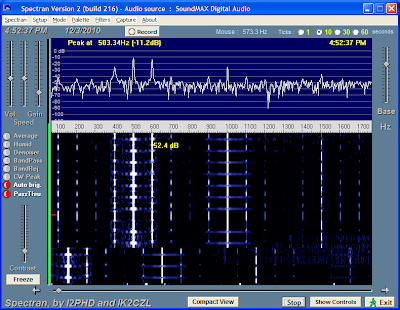
The audio tone is the key to the whole trick - because with the filters in our modern radios, you can't hear below 300 Hz or so on the audio output. We know that the tone is precisely 600 Hz on WWV, so all you need to do is adjust your radio's calibration until the "Peak" message at the top of the screen is as close to 600 Hz as it will go. On my K-3, that was 600.24 Hz. The next choice was 597.5 Hz, and who wants to be a whole 2.5 Hz off?
To double-check your work, switch to the opposite sideband. It's likely that the displayed frequency will be slightly different, but you should still be able to get within 2-3 Hz. We can't hear that small a difference - at least those of us without perfect pitch can't. Even if you don't want to bother with Spectran, you can still get pretty close by ear, through using this alternate sideband technique to match the beat notes.
Ok, so now your transceiver's calibration is pretty darned good. For the QS1R calibration. QSY to the highest band your transceiver supports, within the range of your SDR. In the case of the QS1R and the K-3, that's 6 meters. Set your transceiver on CW on an exact frequency, like 50,101.000 KHz, for example.
Start CW Skimmer (not Skimmer Server, yet), and tune it to that frequency. Start it running. Turn your transmitter power way down, connect it to a dummy load, or whatever you need, so that when you send dits, the Skimmer waterfall isn't flooded with spurious signals. You'll see that the trace of the dots will be, most likely, somewhat off the frequency displayed by your radio. Use the "crosshairs" in Skimmer to read out as precisely as you can what the frequency of the center of the trace is.
Now, divide the displayed frequency by the frequency your transceiver is tuned to. That will give you a number like I got, at first - 1.00000535.
Close CW Skimmer, and then use Notepad to open the CWSkimmer.ini file. In Windows XP, it will in the CW Skimmer folder of your program directory. In Windows Vista, it will be [User]\AppData\Local\VirtualStore\ProgramFiles\Afreet\CWSkimmer\, where "User" is your user account name. In Windows 7, it will be in UserData\[User])\AppData\Local\VirtualStore\ProgramFiles\Afreet\CWSkimmer. Depending on how your Windows installation is set up, these folders may be hidden - you will need to "unhide" them.
Now that's over (thanks a lot, Microsoft), scroll down until you come to the section labeled "[SdrQS]". In that section you will find a line titled "FreqCalibration=". If you have never adjusted your calibration, the value for this parameter will be 1. Edit it to the value you determined above, and save your change.
Now go back to CWSkimmer, and see where your line of dits falls this time. if you're lucky, you'll hit it the first time, and your Skimmer display will look like this:
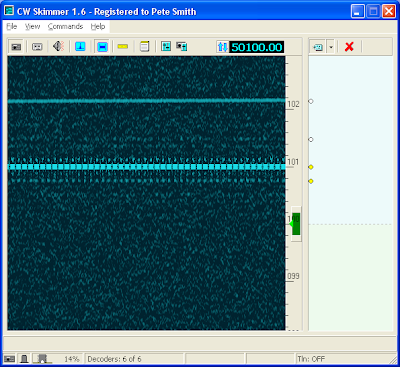
If not, then repeat the process, adjusting the value in the ini file until you get it as close as you can. Since the CW Skimmer display is only graduated every 200 Hz, this step is the least precise of any so far, but with a few iterations, you should be able to get within 20-30 Hz. That's the sort of accuracy we're looking for.
You're almost done. Close CW Skimmer and open the SkimSrv folder. Find the SkimSrv.ini file, as above, but looking in the SkimSrv folder. The frequency calibration is the last line in this file. Replace the value with whatever value you found using CW Skimmer. And now you're done - from now on, your Skimmer Server spots will be as accurate as you can make them.
Let me know, please, what you think of this explanation. And please do try it yourself!
73, Pete N4ZR
Why? First and foremost, anyone who is using RBN spots may be using some sort of "de-duping" software to get rid of the duplicate spots. We want those spots in our data, since they provide a basis for signal comparisons and other RBN features, but they contribute a lot to the total flow.The most popular de-duper, WintelnetX, only removes duplicate spots that are on the same frequency (to the nearest 100 Hz), so we need to try for accuracy around half that, or 50 Hz.
Accurate calibration of the QS1R receiver (and perhaps other SDRs I haven't used) is more important as you go up in frequency. A small error at 10 MHz is magnified at 21 or 28 MHz.
One of the special characteristics of the RBN is the expectation, when you click on a spot, that you'll hear the spotted station at approximately the same beat-note each time. If your calibration is off, it means that when people click on your spots on the higher bands, the CW tone they hear from the spotted station will be off. Not good. I had calibrated my QS1R against 10-MHz WWV, and was distressed during CQWW CW to hear that my own 21 and 28-MHz spots were too high pitched, to the point where I had to tune my radio slightly before each 10-meter QSO.
Clearly this wouldn't do, so here's what I did, in tutorial form:
Download a copy of Spectran from
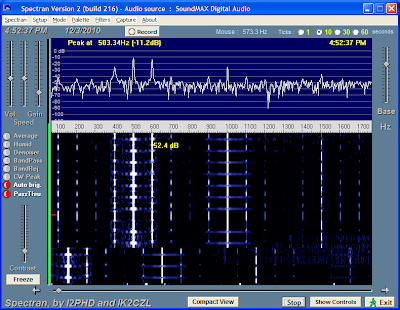
The audio tone is the key to the whole trick - because with the filters in our modern radios, you can't hear below 300 Hz or so on the audio output. We know that the tone is precisely 600 Hz on WWV, so all you need to do is adjust your radio's calibration until the "Peak" message at the top of the screen is as close to 600 Hz as it will go. On my K-3, that was 600.24 Hz. The next choice was 597.5 Hz, and who wants to be a whole 2.5 Hz off?
To double-check your work, switch to the opposite sideband. It's likely that the displayed frequency will be slightly different, but you should still be able to get within 2-3 Hz. We can't hear that small a difference - at least those of us without perfect pitch can't. Even if you don't want to bother with Spectran, you can still get pretty close by ear, through using this alternate sideband technique to match the beat notes.
Ok, so now your transceiver's calibration is pretty darned good. For the QS1R calibration. QSY to the highest band your transceiver supports, within the range of your SDR. In the case of the QS1R and the K-3, that's 6 meters. Set your transceiver on CW on an exact frequency, like 50,101.000 KHz, for example.
Start CW Skimmer (not Skimmer Server, yet), and tune it to that frequency. Start it running. Turn your transmitter power way down, connect it to a dummy load, or whatever you need, so that when you send dits, the Skimmer waterfall isn't flooded with spurious signals. You'll see that the trace of the dots will be, most likely, somewhat off the frequency displayed by your radio. Use the "crosshairs" in Skimmer to read out as precisely as you can what the frequency of the center of the trace is.
Now, divide the displayed frequency by the frequency your transceiver is tuned to. That will give you a number like I got, at first - 1.00000535.
Close CW Skimmer, and then use Notepad to open the CWSkimmer.ini file. In Windows XP, it will in the CW Skimmer folder of your program directory. In Windows Vista, it will be [User]\AppData\Local\VirtualStore\ProgramFiles\Afreet\CWSkimmer\, where "User" is your user account name. In Windows 7, it will be in UserData\[User])\AppData\Local\VirtualStore\ProgramFiles\Afreet\CWSkimmer. Depending on how your Windows installation is set up, these folders may be hidden - you will need to "unhide" them.
Now that's over (thanks a lot, Microsoft), scroll down until you come to the section labeled "[SdrQS]". In that section you will find a line titled "FreqCalibration=". If you have never adjusted your calibration, the value for this parameter will be 1. Edit it to the value you determined above, and save your change.
Now go back to CWSkimmer, and see where your line of dits falls this time. if you're lucky, you'll hit it the first time, and your Skimmer display will look like this:
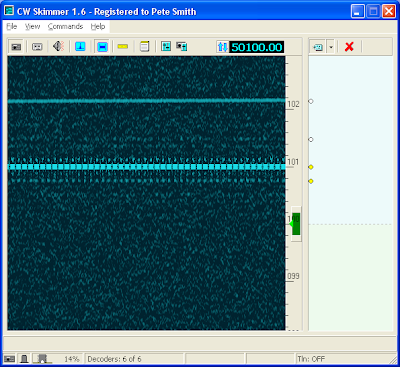
If not, then repeat the process, adjusting the value in the ini file until you get it as close as you can. Since the CW Skimmer display is only graduated every 200 Hz, this step is the least precise of any so far, but with a few iterations, you should be able to get within 20-30 Hz. That's the sort of accuracy we're looking for.
You're almost done. Close CW Skimmer and open the SkimSrv folder. Find the SkimSrv.ini file, as above, but looking in the SkimSrv folder. The frequency calibration is the last line in this file. Replace the value with whatever value you found using CW Skimmer. And now you're done - from now on, your Skimmer Server spots will be as accurate as you can make them.
Let me know, please, what you think of this explanation. And please do try it yourself!
73, Pete N4ZR
But it didn't....now where do we go from here?
It stayed up, and delivered the goods.
This was thanks to a lot of hard work by PY1NB, F5VIH and a new member of the RBN team, Dave Pascoe, KM3T, as well as the donation of a temporary dedicated server by George Fremin, K5TR.
Something over 1,700,000 spots were delivered in the 48 hours of the contest, which comes out to around 10 per second worldwide. Most users said they needed pretty stringent filtering to help their logging software keep up. One favorite strategy by European users was to block US/VE spots, and vice versa.
Peak usage of the RBN server was 147 users, most of whom reported no difficulty staying connected. I suspect that actual usage of RBN spots was much more than that, because I've heard from a large number of stations who were connected to RBN Skimmers with public IP addresses (a reasonable precaution given how much trouble the RBN Telnet server had a few weeks earlier). Others connected to VE7CC or VE1DX, two clusters we know of that were rebroadcasting spots from a large subset of the whole RBN.
We have set up a new Yahoo group called RBN-OPS to facilitate cooperation among RBN users and between them and the RBN development team. You don't have to be currently active on the RBN to join the discussion - everyone is welcome.
Come be a part of a game-changing technology initiative in ham radio contesting.
This was thanks to a lot of hard work by PY1NB, F5VIH and a new member of the RBN team, Dave Pascoe, KM3T, as well as the donation of a temporary dedicated server by George Fremin, K5TR.
Something over 1,700,000 spots were delivered in the 48 hours of the contest, which comes out to around 10 per second worldwide. Most users said they needed pretty stringent filtering to help their logging software keep up. One favorite strategy by European users was to block US/VE spots, and vice versa.
Peak usage of the RBN server was 147 users, most of whom reported no difficulty staying connected. I suspect that actual usage of RBN spots was much more than that, because I've heard from a large number of stations who were connected to RBN Skimmers with public IP addresses (a reasonable precaution given how much trouble the RBN Telnet server had a few weeks earlier). Others connected to VE7CC or VE1DX, two clusters we know of that were rebroadcasting spots from a large subset of the whole RBN.
We have set up a new Yahoo group called RBN-OPS to facilitate cooperation among RBN users and between them and the RBN development team. You don't have to be currently active on the RBN to join the discussion - everyone is welcome.
Come be a part of a game-changing technology initiative in ham radio contesting.
Subscribe to:
Comments (Atom)
