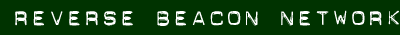Today, VE3NEA released Version 1.40 of Skimmer Server, which incorporates the Watch List feature. Why do we care? Because with this feature, any listed call is automatically treated as valid, even after just the first repetition. This means that If you take the other steps mentioned in my previous post, Skimmer Server will now spot the NCDXF beacons reliably, since they only identify once per transmission.
Unlike in CW Skimmer, the Watch List feature of Skimserv is invisible. You can use the Watch List editor in CW Skimmer, since both programs use the same Watch List, or you can put the list together yourself and put it in the right place. Here's how:
Create a plain text file in Notepad, titled Watch.lst, and put it in the Afreet\UserData
folder on your machine. Typically, in Windows 7 and 8 this means C:\Users\[Username}\Appdata\Roaming\Afreet\User Data.
The file needs to have the following content. Of course,
you can add calls to your heart's content, but this
will do for the NCDXF beacons. Also please remember
that you will need to set the band segments and CW
decoding segments to include the beacon frequencies, as explained in my last post:
4U1UN
VE8AT
W6WX
KH6RS
ZL6B
VK6RBP
JA2IGY
RR9O
VR2B
4S7B
ZS6DN
5Z4B
4X6TU
OH2B
CS3B
LU4AA
OA4B
YV5B
73, Pete N4ZR