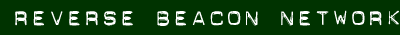Dave Zeph, W9ZRX, who signed his post "the PC guy at K3LR", responded to a cry for help on the Win-Test support reflector. His response is reproduced below, with his permission, in the hope that others will find it as useful as I did.
Here's Dave:
Hi Marek .... there are two different Reverse Beacon Ports - one supported by the DXSpider software, and another that uses AB5K’s V6 AR-Cluster software. This can be accessed via  ArCluster.ReverseBeacon.Net Port 7000.
ArCluster.ReverseBeacon.Net Port 7000.
The V6 ArCluster Server has a very powerful SQL Filter and a command to ignore Duplicate Skimmer Spots - which is what I believe you want.
The documentation showing the Filter Commands can be downloaded from:
http://www.ab5k.net/ArcDocsVer6/UserManual/ArcDx.htm
Here are some of the Filter Commands K3LR sends to the ArCluster.ReverseBeacon.net Port 7000 Server. Note that the following Filter Strings limit the displayed Countries to just K and VE, and Filter DX Cluster Spots as well as skimmer Spots.
CW:
SET DX FILTER (Not Skimmer or (Skimmer and SkimCQ and not SkimDupe)) AND (Cty<>K AND CTY<>VE) AND (Freq >= 1800 AND Freq <= 1880 OR Freq >= 3500 AND Freq <= 3600 OR Freq >= 7000 AND Freq <= 7100 OR Freq >= 14000 AND Freq <= 14140 OR Freq >= 21000 AND Freq <= 21130 OR Freq >= 28000 AND Freq <= 28130)
PHONE: (No Skimmer Spots Wanted)
SET DX FILTER ((Cty <> K and CTY <> VE) AND (Freq >=1800 AND Freq <= 1900 OR Freq >= 3600 AND Freq <= 3900 OR Freq >= 7000 AND Freq <= 7300 OR Freq >= 14150 AND Freq <= 14350 OR Freq >= 21200 AND Freq <= 21450 OR Freq >= 28300 AND Freq <= 29100)) OR CALL = K3LR
To Just See Specific Skimmers: (In this example either K1TTT-# or W3LPL-#)
SET DX FILTER (Not Skimmer or (Skimmer and SkimCQ AND (SPOTTER = K1TTT-# OR SPOTTER = W3LPL-#))) AND (Cty<>K AND CTY<>VE) AND (Freq >= 1800 AND Freq <= 1880 OR Freq >= 3500 AND Freq <= 3600 OR Freq >= 7000 AND Freq <= 7100 OR Freq >= 14000 AND Freq <= 14140 OR Freq >= 21000 AND Freq <= 21130 OR Freq >= 28000 AND Freq <= 28130)
Give these a try. The SkimDupe Filter was one added by Terry after the CQ WW CW, and subsequently used in the ARRL CW Contest – for precisely the reason you mentioned. Skimmer Spots for a station were being overwritten in the ANNOUNCMENTS and BANDMAP Windows by Duplicate Spots from additional Skimmers. This caused a lot of “movement” or “churning” in those windows and was a real distraction.
So that's the story. Thanks to Dave and Terry, users have a new tool, and another node for the RBN.
73, Pete N4ZR